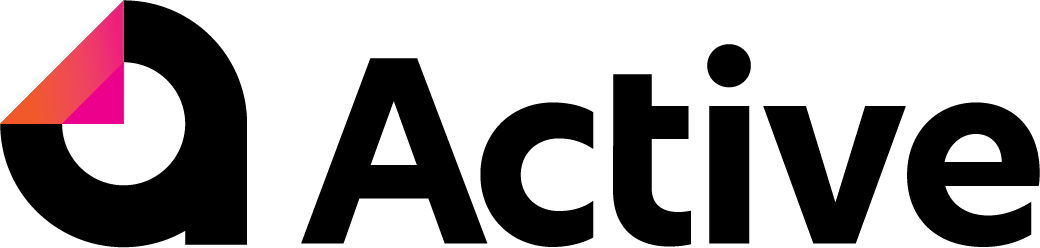Article Objective: To assist users in answering frequently asked questions (FAQs). TABLE OF CONTENTS |
Getting started
Do I need to create a new file for each year?
No. Each entity would typically only have one file. Creating an additional file is usually reserved for cases where you want to experiment with copies of data, or want to arrange an alternative chart of accounts. To separate data (into years, budgets, etc.) you are able to create more than one Dataset in each file. For more information see the knowledge article: Active Ledger files - overview).
Accounting
If I post my balancing journal to my client's file, won't my figures be doubled up in Active Ledger & Reporting when I refresh the import from their accounting software?
No. Exporting a balancing journal (see the knowledge article: Datasets - reports - trial balance) to a client's file will 'tag' all transactions as exported, and store the net balancing journal in the system. It is advisable to do a fresh import from the source system after the balancing journal has been processed because the 'tagged' journals will be excluded from the calculation of the trial balance in future reports to prevent any doubling up of information.
Workpapers
How do I connect Workpapers to my Active Ledger file?
For information on how to connect a dataset to a source (i.e. Active Ledger), see the knowledge article: How to create a binder.
Reporting
Can I display both a yearly and a month-by-month profit and loss in my report?
Yes. To maximise flexibility you can create different columns within a page template separate from the overall report template. Firstly, add a second Profit and Loss in the Pages section of your report. You can then customise the page by clicking on the Click to create custom columns button and then select 'Month' in the Spread by dropdown menu.
For more information see the knowledge article: Reporting - creating a report.
I want to save my report in Excel but the layout doesn't look right
If you have exported your report to Excel and your data is not displaying correctly, you can run the Active Ledger formatter. Click on the Format Report button in the Active Ledger toolbar in the Home ribbon in Excel. This will optimise the line heights and page breaks for viewing and printing the report. If you do not have the Active Ledger add-in please follow the installation guide found here.
Assets
Why can't I process my automatic depreciation journal?
If the 'There is no depreciation for this dataset' error is appearing after clicking on the Process Automatic Journals button in the journals tab of a dataset, there are two possible reasons:
- The dataset has not been linked to the depreciation year (see the knowledge article: Assets - overview)
- A source has not been chosen for the asset group. Choosing the source will allow you to select the depreciation and accumulated depreciation accounts that the journals will be posted to (see the knowledge article: Asset - creating a register).