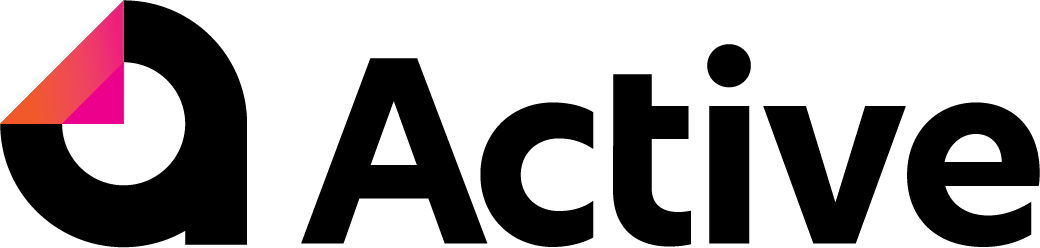| Article Objective: To assist admin users in navigating the Admin Centre within Active Workpapers to set up the ATO connection and register Business Fitness as a digital service provider with the ATO. Context: Active Workpapers lets you connect a binder directly to the ATO to prefill lodged BAS data into the 'J50 BAS lodgements' template, which then flows through to other relevant templates. To give Active Workpapers permission to gather information from the ATO, you will need to register Business Fitness as digital service provider with the ATO. This is the same process used to set up single touch payroll or allowing a client's accounting file to lodge returns with the ATO. TABLE OF CONTENTS |
How to set up the ATO connection
For this to occur, two one-off steps need to be completed:
- Adding a Tax Agent to the Admin Centre
- Registering Business Fitness as a digital service provider with the ATO for that tax agent
1. Adding a Tax Agent to Active
To add a tax agent, navigate to the Admin Centre and select Tax Agents in the Firm section.

From here, you can enter the details of the tax agent. If it does not pop up automatically for you, click + New Tax Agent, fill out details & click Save.
Note: The tax agent does not need to be a user of the Active Platform.
Hint: Entering the 'ABN' will prefill the 'Name' field.

Once saved, a Software Subscription ID (SSID) will be provided. This will be required when registering with the ATO.

2. Registering Business Fitness as a digital service provider
To permit Active Workpapers to gather information from the ATO, you must register Business Fitness as a digital service provider with the ATO.

Begin by logging into the ATO's Access Manager with the Tax Agent's MyGovID.

After selecting the relevant business (if you are authorised for more than one), navigate to My hosted SBR software services.

Click on Notify the ATO of your hosted services.

Search for Business Fitness in the 'service provider name' field. Click on the ABN link.

Enter the SSID provided by us in the first step above and click Next.

Read the notification statement then select Save. A success message will appear on the next screen to confirm your notification.