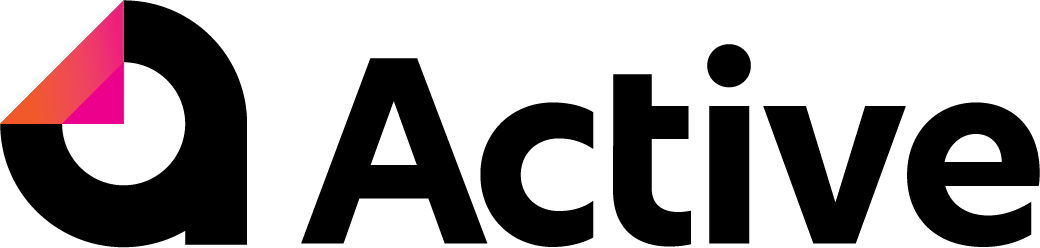TABLE OF CONTENTS
- September 2024 Release
- August 2024 Release
- July 2024 Release
- June 2024 Release
- May 2024 Release
- April 2024 Release
- March 2024 Release
- February 2024 Release
- January 2024 Release
November 2024 Release

New Features and Improvements
Coming Soon:
You have asked, and we listened! You can now quick-add a link in one Excel binder to a worksheet in another Excel binder. Once linked, you can then view a preview of that external binder's worksheet in the current binder's Active add-in.
Right-click on a cell in the current binder and click on Active Workpapers → Add Worksheet Link

In the add-in panel, select the binder and its worksheet you want to link to.

Once the link has been inserted, clicking on that link will open a preview of the linked worksheet in the add-in panel for an easy, quick reference. You can click on the options on the top left of the preview to navigate to that external binder in Excel or Excel Online.

NOTE We are looking into linking external worksheets as a record directly in the index, stay tuned for updates.
Preview workpapers in Review mode
While in Review Mode, you can now click on the Excel workpaper in the index to open a preview directly in your browser, allowing you to perform the preview without needing to open Excel. This enhancement will save precious time during the review process and will streamline your workflow. Try it out today and let us know your feedback!
Click on 'Start Review' to enter Review mode:

Click on an Excel workpaper to preview:

The workpaper preview will be displayed in a PDF viewer along with critical information and actions on the top left section.

Additional Firm defaults
Firm administrators take note, we have introduced additional customisation options for firms to standardise your workflows. These include:
- Binder export default settings: In Workpapers Admin → Firm Preferences you will find a new button called 'Edit your default binder export options. When you click on this, you can customise the default options for binder exports across your firm.
- Move 'Import All Columns' option to Settings & Tools: Also in Workpapers Admin → Firm Preferences, you will find a new tickbox called 'Move 'Reimport All Columns' option to the 'Settings and Tools' menu'. When this option is ticked, the Reimport button in the index of a binder will only reimport the balances for the primary column. This is to prevent inadvertently reimporting the balances for previous periods in a binder. You can still reimport all columns via the 'Settings and Tools' menu:

- Hide calculated values for Balance Sheet accounts: You can now choose to hide calculated values for Balance Sheet accounts where these are not relevant (eg Percentage of Sales). You can do this via the 'Edit Columns' option for calculated columns:

When ticked, the calculated values will be hidden for Balance Sheet accounts in the index whilst still being visible for Profit & Loss accounts:
Improvement to Active - fyi Integration: Copy Documents from fyi
We are thrilled to announce a significant enhancement to the Active-fyi integration! With this highly requested feature, users can now copy documents directly from fyi to Active, moving beyond the traditional hyperlink method. This new functionality allows users to preview documents directly within Active, and these documents will also be included in the binder export pack. Firms can choose to continue using the existing hyperlink method or take advantage of the new document copying option.
To select the option, please go to Admin Centre → Integrations → fyi → Document Linking Options in the configuration settings.
September 2024 Release

New Features and Improvements
Restore Deleted Binders
Good news! You now have the ability to restore binders that were accidentally deleted after October 1, 2024. Simply access the Recycle Bin and use the 'Restore' button to recover the binder within 365 days. 
Improvements to processing and reviewing journals
With this update, you can now create and preview journals against an account in the trial balance without navigating away from the trial balance page.
Simply right-click on the account balance you want to create a journal for, and in the appropriate period column, and click 'Add Journal.

A new slideout will be displayed on the page for you to add a new journal against that account.

To review journals that have been added against a specific account, if you have the Adjustments column displayed, simply click on any of the adjustment amounts (in blue font) to view the journals slideout. This will then display all journals that have been added for that account.

Profit Reconciliation Report
Another item that has been highly requested by our users: Profit Reconciliation Report. This report can be used to explain how the accountant has arrived at the final profit or loss amount from the client's amount. Our report includes all journals that relate to a profit or loss account (excluding income tax expense adjustments).

Note: The Profit or Loss amounts in this report are before tax, so these amounts may not match the profit or loss amounts in the Trial Balance.
This report can be accessed from Journals -> Reports -> Profit Reconciliation. If you have the Adjustments column visible, you can click on the adjustment amount for total Profit (in the Profit and Loss view), or the adjustment amount for the Current Earnings system account to view the Profit Reconciliation report.


Export Trial Balance directly into binder
While working in the Excel binder, you can now directly export any Trial Balance section directly as a worksheet into the binder. Simply right-click anywhere within the Trial Balance and click on 'Export to worksheet':

The worksheet will be inserted towards the start of the binder with a date stamp so that you know when this worksheet was inserted. This export function will take note of the selected filter in the Trial Balance (All/Assets/Liabilities/Equity/Balance Sheet/Profit and Loss) and export accordingly.

You can then add this worksheet as a record into the index via the 'Link to Existing Sheet' option in the 'Add Record' window.
Note: This trial balance worksheet does not update automatically.
Added ability to bulk send invites to users in the Admin Centre
As part of our continuous improvements, we have added improvements to streamline the user management process by adding a ‘bulk send invite’ feature.
Now from the User’s page in the Admin Centre, you can select multiple users at once by ticking the checkboxes for each user and send an invite to all of them with a single click of the ‘Bulk Send Invite’ button.

Other updates
Here are the other updates we have released this month:
- Firm administrators can now set firm preferences for account swinging defaults - this will impact new binders only. Navigate to Workpapers Admin -> Preferences to select the preferred behaviour.
- As Xero has a ten-character limit on account numbers, we have now disabled posting journals that include new accounts with account numbers of more than ten characters.
August 2024 Release

New Features and Improvements
Analytical Review
As part of the normal process of preparing the financials for clients, accountants often need to perform a deeper analysis of certain accounts. To assist with this process, we have released a number of improvements:
1. Default Index Columns
Firm administrators can now create default sets of columns for different binder types. For example, the Accounts and Tax binder can be set to include the variance and percentage of sales calculation columns by default so that the preparers do not need to add these columns each time a binder is created manually. These calculations are useful for identifying accounts that have a substantial variance compared to the previous period.
Navigate to Workpapers Admin -> Binder Settings -> Binder Defaults to create different default column sets for different binder types for the firm.

Note: Any new default column sets will only be displayed in new binders created subsequently.
2. L06 General Ledger Analysis
After identifying accounts where additional work is required to analyse the transactions, try out our new L06 General Ledger Analysis to easily identify the reasons for variances. While similar to our existing L05 General Ledger workpaper, the L06 workpaper also includes the general ledger transaction for the previous period, as well as an easy-to-understand summary table with which you can group transactions to easily compare.
You can choose to insert the new L06 workpaper in the same 'quick-insert' way you would insert the existing L05 workpaper. Firm administrators will need to opt-in for the 'quick-insert' method by navigating to Workpapers Admin -> Firm -> Preferences and ticking the Enable General Ledger Analysis quick insert checkbox.

Quick-insert:
3. Date selector for data imports
Once you have inserted the L06 General Ledger Analysis workpaper, you will notice that it also includes an 'Import Date Range' field in the settings area. With this release, we have introduced the ability to easily customise the date range for which you want to run the data import. Besides the L06 workpaper, we will roll this new feature out to the H50 Integrated Client Account and C50 Income Tax Account workpapers in our next release. Stay tuned!
Firm-level audit logs
Practice administrators now have access to firm-level audit logs, which track when the following have been created or deleted:
- Client groups
- Clients
- Binders
To access these logs, navigate to Admin Centre -> Firm -> Audit Log.

Note: these events will only be tracked from this release (29 August 2024) onwards.
Workpapers Preferences
Firm administrators, take note: we now have a dedicated page for Workpapers preferences (settings). Navigate to Workpapers Admin -> Manage Firm -> Preferences. As we continue to build out more customisation options for practices, this page will house these preferences.

Index Improvements
When no records are added to the account, the "Add Record" button appears more prominently. If there are recommendations, they will also be displayed here (represented by the 'star' icon).
Manage Reconciliation Fields
You can now manage your reconciliation fields easily by using the 'Manage Reconciliation Fields' button.
Notes & Queries Improvements
We've added a new feature that displays the account name and record name for notes & queries, making it easy for you to see which account/record the note is for. Plus, the edit button is now visible all the time.

'Clear All Filters' button in Insert Record Template Modal
Users can now utilise the 'Clear All Filters' button to remove all filters when searching for a record. 
Worksheets:
NEW F35 Accrued Income (v5.24.0)
We’ve introduced a new worksheet designed to streamline the management of accrued income. This tool allows for accurate tracking and calculation of income that has been earned but not yet received, with the ability to split income between services and goods. It features a rollover of balances and a movement line, making it ideal for management reporting. Additionally, a recommended journal entry is provided to simplify your accounting process, ensuring both efficiency and accuracy.
F30 Prepayments (v5.24.2)
The F30 Prepayments worksheet has been upgraded with several new features to improve functionality and ease of use. We've added a movement line for periodic accounting, allowing for more accurate tracking. A recommended journal entry is now included to simplify your accounting process. Additionally, the layout has been redesigned for better clarity and more efficient data entry, making the worksheet easier to navigate and use.
H04 Accrued Expenses (v5.24.1)
We've revamped the H04 Accrued Expenses worksheet. It now factors in service periods, automatically splitting accrued expenses between your balance sheet and income statement for a clearer view. It now features a rollover of balances and a movement line, making it ideal for management reporting. Additionally, a recommended journal entry is provided to simplify your accounting process, ensuring both efficiency and accuracy.
The following worksheets have been significantly improved with a new design that enhances usability and efficiency. Key upgrades include automated prefill of transactional data, a full rollover feature for prior period comparisons, and a dedicated area for manual adjustments:
- F25 Sundry Debtors (v5.24.0)
- G25 Other Asset (v5.24.2)
- H07 Sundry Creditors (v5.24.3)
- H30 Other Liabilities (v5.24.2)
- M20 Other Income (v5.24.0)
July 2024 Release

New Features and Improvements
Introducing sticky filters!
We've implemented user-requested improvements so that the filters you set on the client, binder, and ledger screens will be remembered until you clear or update them, saving you time and clicks.
Completed Records/Workpapers: Auto-Revert to "In Progress" on Balance Change
Previously, if the balance amount in a completed workpaper changed, the record status remained unchanged. This update introduces a new behaviour:
- Auto-Revert to In Progress: When the balance amount in a completed workpaper is modified, the status will automatically revert back to "In Progress."
This ensures completed workpapers accurately reflect current balances, prompting users to review and update the workpaper as needed.
Worksheets:
NEW N81 HMRC Payroll Submissions
We are pleased to announce significant improvements in how we handle wages and pensions in our worksheets. A new worksheet now captures data lodged with HMRC, which is used to prefill the N80 Wages and PAYE and N75 Workplace Pension worksheets. This new worksheet also allows for recording the number of employees and distinguishing between employee wages and director wages. N80 Wages and PAYE now integrates National Insurance Contributions into the PAYE amounts, ensuring accurate calculations for PAYE payable. Additionally, N75 Workplace Pensions now separates employer and employee contributions, providing greater transparency and clarity in pension management. These updates aim to streamline data entry and enhance the accuracy of your accounting processes.
NEW 102A Work from Home Deduction (for Personal binders)
Designed to simplify the tracking and management of expenses incurred while working remotely. This comprehensive tool allows you to easily record and categorise various work-from-home expenses such as internet, utilities, office supplies, and more. The worksheet includes automated calculations for total expenses and provides insights into deductible amounts, ensuring accurate and efficient documentation.
NEW H11 Amortisation Schedule and H13 Hire Purchase Schedule
Introducing an easier way to keep track of your client’s loan obligations. Our H11 Amortisation Schedule and H13 Hire Purchase Schedule worksheets accommodate a range of payment frequencies from weekly to annual to provide flexibility in managing loan obligations, as well as the ability to deal with irregular and off-off payments. Make payments in arrears or advances and add any relevant admin charges and balloon payments. The worksheets also enable you to view total loan balances in a consolidated manner, as well as the traditional split between current and non-current amounts.
NEW F15 Stock on Hand
Tring to record your client’s inventory in our Other Assets worksheet? We have now designed a specialised worksheet that details Stock on Hand using either your client’s list or their general ledger. Easily compare to last year’s balance.
NEW H20 Leases
This new worksheet is designed to enhance financial tracking and planning by calculating lease payment amounts due in 12 months, 1 to 5 years, and greater than 5 years for both finance and operating leases. By providing a clear and structured overview of your lease obligations, this tool ensures your client can manage their lease payments efficiently.
Other templates that have minor improvements, bug fixes or have been redesigned include:
- N10 Donations
- N25 Fines and Penalties
- N40 Legal Fees
- K05 Company Capital Accounts
- K07 Partners and Sole Traders Capital
- K10 Reserves
- F05 Trade Debtors and H05 Trade Creditors
- F12 Cashbook
- P01 Personal Summary
June 2024 Release

New Features and Improvements
Default Lead Schedules Template
We've heard your feedback and have created a default list of Lead Schedules to save you time in creating customised schedules at the firm level. To make use of this, navigate to the Workpapers Admin -> Standard Chart page and click on the new "+ Add From Templates" button on the top right:

Next, a window will pop up with the list of Lead Schedules we have created. You can select any of the ones you wish to use at your firm and click 'Save'.
Binder Export Improvements
We've enhanced the binder export process to deliver a more user-friendly experience! Binders can now be exported directly as a single PDF file, eliminating the need for ZIP folders in most cases.
This simplifies sharing and storing your binders, making them readily accessible for reference.
ZIP exports will still be used in the following instances:
- Large Binder Size: For binders exceeding 50MB in total size, a ZIP file will be used for efficient handling.
- Additional Options Selected: If you choose to include supplementary files during export, such as the binder workbook in Excel format or individual supporting documents, a ZIP file will be generated to accommodate these additional resources.
Bulk Status Update Feature
This new feature allows you to effortlessly update the status of multiple accounts at once. Say goodbye to repetitive individual updates and hello to a much faster workflow.
Here's how it works:
- Select the accounts you want to update by checking the boxes next to them.
- Click the "Bulk Edit" button.
- Choose the desired status from the available options.

That's it! The statuses of your selected accounts will be updated in a single action, saving you valuable time and effort.
Swinging Accounts
In response to popular demand, we are very pleased to announce that you can now set accounts to swing between different classifications depending on whether the account balance is in negative.
For example, if the entity has a Directors Loan Account with a credit balance (liability) in 2023, but in the 2024 financial year it has a debit balance (asset), the Directors Loan Account will swing from being a liability in the 2023 financial year to being an asset in the 2024 financial year (see example in the screenshot below). This ensures the account is represented as a positive figure on the page.
This is also particularly useful in ensuring that the Financial Information section of the company tax return workpaper captures the accurate financial position of the company.

You can now choose to swing accounts:
- Swing entire row based on primary column behaviour OR
- Swing each column's balance independently
To learn more about how this works and how to set it up, please refer to our article: How to set up and use account swinging.
Worksheet Improvements:
H40 Annual Leave Provisions
Get ready for a more precise annual leave provision calculation with our latest worksheet update. We have introduced a new "Days Worked Annually" column, enabling the calculation of a daily leave provision rate. This ensures a more accurate reflection of your specific workforce patterns compared to relying on a static 365-day assumption. We have also streamlined the pension contribution calculation by linking it directly to the daily leave provision rate. This eliminates the need for manual adjustments and streamlines the entire process.
105C Rental Property Income & 105D Rental Property Summary
Now, you can effortlessly track all your client's residential property costs (mortgage interest and finance charges) and the replacement cost of domestic items, within a single, user-friendly interface. All expenses seamlessly flow through to the summary sheet, providing a clear and comprehensive overview of the rental property income.
P01 Personal Summary
We have refined our summary worksheet to ensure it accurately reflects your tax calculations, taking into account HMRC rounding rules. Now, both income and tax paid will be rounded according to the prescribed rules, guaranteeing a consistent and compliant Summary.
TR_1 Tax Rates
A hidden worksheet that contains various tax rates now gets inserted into your binders to drive tax calculations. This enables us to efficiently update rates when required without the need for you to reinsert individual worksheets.
May 2024 Release

New Features and Improvements
Wages automation with Xero Payroll
We're excited to announce the next step in our automation journey: Wages automation with Xero payroll. This update builds on the success of Corporation Tax automation, streamlining your workflow even further.
Add the 'N80 Wages' worksheet into your Index, which will initiate the extraction of payroll data from your client's accounting file. Our behind-the-scenes automation diligently identifies all wage accounts and seamlessly incorporates them into the reconciliation process, relieving you of concerns about overlooking essential accounts. Say farewell to the anxiety of missing key accounts, as this feature effortlessly takes care of it.
Binder Export Improvements
We've heard your feedback and made significant improvements to the Binder Export process!
Here's what's new:
- Simplified Exports: By default, all your supporting documents and linked worksheets are now conveniently bundled into a single, easy-to-manage PDF. We've also reorganized the export structure for a more intuitive user experience.
- Granular Control: Need more customization? No problem! You can now choose to exclude specific items from the export, like audit logs, notes, or journals.
- Individual Exports: Want more flexibility? You now have the option to export your Excel Workbook and supporting documents as separate files.
These enhancements give you greater control and efficiency when exporting your Binder information.

Quick-Add New Row in Excel
You can now easily add a new row to a table while retaining existing formulas. Simply right-click on the last row, go to the ‘Active Workpapers’ option, and click on ‘Insert Row Below’. Or, you can use the keyboard shortcut ‘Ctrl+Alt+i’ to quickly insert a row below the active cell.

Compare and Reinstate Previous Data Imports
We're excited to announce a powerful new feature that allows you to effortlessly review and reinstate prior import runs. With this update, you can now compare and reinstate past imports whenever necessary, giving you greater control and flexibility over your data management.
To find this feature, navigate to the 'Journals' page in the binder, and navigate to the 'Import Runs' tab. Here you can find all past import runs, and you can choose either to Reinstate or Compare the data.

Binder Top Banner Makeover: More Room for What Matters!
Have you noticed a change in the binder page? We listened to your feedback and made some improvements to the top banner to enhance your experience.
- What's New?
We've streamlined the banner by consolidating information that was previously spread across multiple rows. This creates a cleaner look and, more importantly, frees up valuable space within the Trial Balance section. Now you can view more accounts at a glance, making it easier to navigate and analyse your financial data. We hope this update makes working with your binders a smoother experience!

Worksheet Improvements
C20 Tax Reconciliation
We've got exciting news for corporate tax preparation! Our Tax Reconciliation worksheet now handles accounting periods longer than a year, ensuring smooth tax calculations for non-standard calendars. It also factors in marginal tax relief for a more comprehensive picture. When used alongside our Tax Bot, you can be confident that your Corporation Tax Expense and Payable amounts are always accurate and up-to-date, saving you time and effort during tax season.
J21 VAT Reconciliation
We have updated the VAT Reconciliation worksheet to a monthly layout to reflect that your accounting period may not align with your VAT period. Other minor changes allow for a seamless Xero report import to speed up your VAT reconciliation process.
102 Employment
We have updated the Employment worksheet in our Personal Tax suite to allow for the PAYE Tax Reference to be recorded against Income, Benefits and Expenses in both the current and prior years to better keep track of employment details.
In addition to the exciting new features mentioned above, we're constantly striving to improve the overall user experience. This includes ongoing design upgrades for a more intuitive interface and minor word changes to enhance clarity. We're committed to providing you with the most efficient and user-friendly tools possible for all your corporate tax needs.
April 2024 Release

New Features and Improvements
Checklist Customisation
We heard your feedback and are excited to announce new checklist customisation features in the Admin Centre! Now, as an admin user, you can:
- Build from Scratch: Create new checklists directly within the Admin Centre.
- Edit Default Checklist: Add, modify, and remove default checklist items as needed.
- Bulk Import: Save time by importing entire lists of checklist items from Excel.

To learn more, visit this article How to Customise System Checklists or Create New
Export to External Reporting Software
If your firm maintains a reporting file (e.g., Xero Practice Ledger) separate from the client's accounting file (e.g. Xero Business Edition), then you will be excited to hear that you can now export any adjustments instantly into the reporting file.
Once enabled as a firm-level set-up, you will find a new 'External Reporting' section in binders.

Here, you can review the account mapping and adjustments to the reporting file and run the export function.
To learn more about how to enable and configure this feature for your firm, visit this article How to Export a Trial Balance to an External Reporting Software
Enhanced Notes and Queries
Now, you can easily add links to documents and attach files directly to your notes and client queries. Plus, you can personalise your notes with different font colours.

QBO Accounts Receivables/Payable balances data flow to Trade Debtors and Creditors Workpaper
Enhance your workflow efficiency with our latest update. Now, seamlessly import debtor and creditor balances from QuickBooks Online (QBO) straight into the F05 Trade Debtors and H05 Trade Creditors workpapers. Just add either workpaper to a QBO-linked binder and watch as the data auto-populates for you.
Editability of Workpapers after Approval
Our latest functionality empowers users to interact with approved/completed workpapers without compromising the integrity of the work done. Enjoy the flexibility to revisit and engage with your work, maintaining control and precision in your Workpapers experience.
If your firm prefers to enforce a lockdown on approved/completed workpapers, simply navigate to Workpapers Admin -> Firm Details and scroll down to the Options section. There, you can tick the checkbox titled "Lock worksheet after approval". This will prevent anyone from updating worksheets that have been marked as approved.

March 2024 Release

Define Standard Chart of Accounts:
We are excited to announce that firms can now define a standard chart of accounts for different entity types at the firm level in Active Workpapers. This means the accounts will be presented in a standardized manner regardless of the accounting software used, such as Xero or QBO. If you are an Active administrator in your firm, you can configure the chart by going to Workpapers Admin > Standard Chart.

We've heard your feedback loud and clear! Clicking on a binder name or ledger file name will now open the binder or ledger file directly within the current window. This eliminates the creation of unnecessary tabs and keeps your workspace clutter-free.
Want to open a binder or ledger file in a new tab? No problem! Simply right-click on the name and select "Open link in new tab."
This change ensures a smoother and more efficient browsing experience for all our users.
February 2024 Release

New Feature:
Corporation Tax Automation (Beta)
We are excited to introduce our latest feature in Active Workpapers' automation series: Corporation Tax Automation (Beta). The Automation will work through a series of steps to compare the ledger balance to the worksheet balance and journal the required values of Corporation Tax Expenses for the period. After the initial automation is completed, it will continue operating in the background and automatically make any necessary adjustments to the journal if there are changes to supporting worksheets or values.
Dive deeper into the feature's functionalities and best practices through our comprehensive guide: User Guide.

Note: As this feature is currently in beta, your feedback and insights are invaluable to us. Your experience, suggestions and feedback will play a crucial role in refining and enhancing Corporation Tax Automation to meet your unique needs.
As with any beta feature, there might be occasional hiccups or issues, and we appreciate your understanding and patience as we work to refine and enhance the feature based on your input. If you encounter any issues, have questions, or want to share your thoughts, please get in touch with us by clicking the help button and submitting a ticket. Your input is invaluable to us, and we're here to assist you every step of the way.
Improved Document Link functionality
This enhancement empowers users to effortlessly add documents to the 'Notes/Hyperlinks' section in Excel workpapers by right-clicking and selecting the 'Add Document Link' option. Users can either upload a new document directly or link an existing one, enabling seamless cross-referencing of documents in their workpapers.
When a worksheet does not have linked documents, the "Add Document Link" button prompts users to add a document.

However, if the workpaper has existing documents available, users can select a document from the available list or upload a new one using the Add More Documents button.

Worksheet Updates:
C20 Corporation Tax Reconciliation
We are proud to announce significant enhancements to our Corporations Tax Reconciliation worksheet. This updated version introduces the flexibility to manually remove Profit and Loss items, ensuring that amounts not impacting profit are accurately accounted for. Additionally, users can now effortlessly link ledger accounts as sources, enabling the automatic integration of non-deductible expenses directly into the worksheet. Complementing this upgrade, we are also launching the Corporations Tax Automation (see above).
N15 Entertainment
We're excited to introduce our new N15 Entertainment worksheet. This worksheet provides automatic transaction imports from Xero, eliminating the need for manual data entry and significantly reducing the risk of errors. It simplifies the process of identifying non-deductible amounts and integrates them into the Tax Reconciliation process with ease. Additionally, the template is crafted with P11D considerations in mind, ensuring a comprehensive approach to handling entertainment expenses efficiently and compliantly.
H10 Deferred Income
We're excited to unveil our new worksheet tailored for the precise recording and management of deferred income. This worksheet aids in the accurate documentation of advance payments for services or goods yet to be delivered. It streamlines the process of apportioning deferred income across the relevant periods, ensuring adherence to accounting standards and enhancing financial statement reliability.
N75 Pensions
We are pleased to introduce our latest worksheet addition, designed to enhance the efficiency and accuracy of pension expense reconciliation. This new worksheet also reconciles pensions payable and incorporates a sensibility check on the expense, ensuring that your financial assessments are both precise and compliant. As part of our ongoing effort to reduce data entry, this worksheet seamlessly integrates with our existing suite.
J21 VAT Reconciliation
We are pleased to announce an update to our VAT Reconciliation worksheet, designed to enhance its functionality and accuracy. This update introduces a new row at the beginning of the reconciliation process for manually entering variances carried forward from prior periods. Additionally, we have added two new rows specifically for capturing variances identified in Troubleshooting Step 3, related to VAT on Sales and VAT on Purchases. These enhancements allow for these variances to automatically integrate into the reconciliation process.
C12 Deferred Tax
We are pleased to announce the release of our latest worksheet, designed specifically to streamline the recognition of deferred tax in accordance with relevant accounting standards. This worksheet facilitates the accurate calculation and reporting of both deferred tax assets and liabilities. By addressing the complexities associated with timing differences between financial and tax reporting, our worksheet simplifies the process of aligning tax expenses with pre-tax financial income.
G10 Fixed Assets
Introducing our new Fixed Assets summary, designed to manage and reconcile your fixed asset groups. By streamlining the processes of recording disposals and depreciation and making necessary balancing adjustments, our worksheet ensures the integrity and accuracy of your asset-related financial data.
F05 Trade Debtors and H05 Trade Creditors
The latest update introduces a streamlined design overhaul for both the Trade Creditors and Trade Debtors worksheets, enhancing the user experience with a more user-friendly interface. This update also includes new graphical sections, which provide a visual representation of financial data to aid you in your analytical work. Additionally, Analytical Insights have been integrated into both analysis sections, offering deeper, actionable insights into financial standings.
We are also releasing a revamped Provision for Doubtful Debts section, featuring a "Debtors at risk" table that highlights the top 10 'at risk' debtors based on customisable sensitivity settings. These design and feature updates not only enhance the visual and functional aspects of the templates but also incorporate advanced analytics features, significantly improving insights and efficiency in managing monthly workpapers.
In addition, the update automatically detects debtors and creditors recorded in foreign currencies and allows the conversion to British Pounds. This enhancement simplifies the process of managing international transactions, ensuring that all foreign currency balances are accurately reflected in GBP in your financial statements.
January 2024 Release

- Balance Sheet Filter
Added a dedicated "Balance Sheet" filter in the Trial Balance section for easier navigation.
- Source Logo and 'Last Refresh' Timestamp
Now displays the source logo and the last refreshed timestamp on the Index page for better visibility.
- Improved 'Record Details' Page
Now, clicking the 'i' icon next to any record instantly reveals a pop-up window displaying all the information you need. Plus, we've fine-tuned the button layout for a smoother experience.
- Introducing 'Quick Comment'
Right-click on any account or record and use "Quick Comment" to add comments like "No action required" or "No movement during the period". These comments will then appear below the account/record.
Note: Quick comments are not subject to any approval workflow. If you need a comment that requires formal approval, please use the "Comment" feature within "Add Record."
- Export Trial Balance
You can now export the trial balance from Active Workpapers as a .csv or .xlxs file using the "Export Trial Balance" option under "Settings & Tools."

The exported file includes four columns: Account No, Account Name, Debit, and Credit.
- Office Filter and Column
"Office" is now available as both a filter and a column in the work paper and ledger listing pages for improved organisation.
- Add Internal Notes and Client Queries directly from Excel
Users now have the ability to create internal notes and client queries from the right-click menu when working in the Excel binder. These actions are also now available in the add-in ribbon: