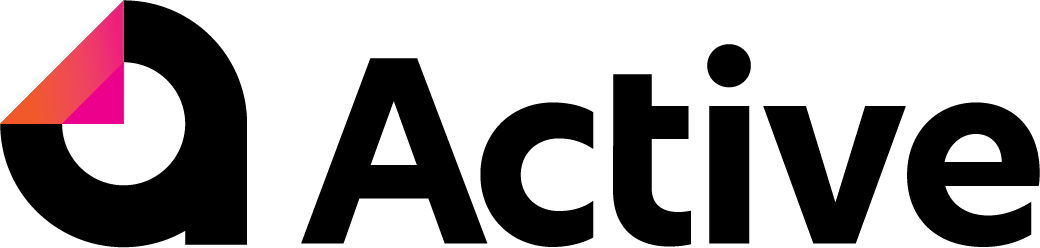| Article Objective: To assist users in navigating the Active Platform to effectively use the corporation tax automation feature. Context: The corporation tax automation feature will work through a series of steps to compare the ledger balance to the worksheet balance and journal the required value of corporation tax expenses for the period. Please refer to the Glossary for definitions of key terms used in this article. |
Using the corporation tax automation feature
The corporation tax automation is designed to work with the 'C20 Tax Reconciliation' worksheet. The automation will insert the relevant worksheet required to complete the supporting work if it does not already exist in the binder.
Begin by selecting Run on the corporation tax automation against the corporation tax expense or corporation tax payable account.

If there are distinct accounts associated with the expense and liability, the automation will aim to detect those, so it doesn't matter which of the accounts you choose.

Next, the automation will recognise if the 'C20 Tax Reconciliation' worksheet exists within the binder. If not, the automation will add this record, all you need to do is click Accept.
You will then need to complete the worksheet to ensure that the automation uses the correct balances.

Step 3 looks at identifying any required balances. If there is a balance in the 'C20 Tax Reconciliation' worksheet, the automation will recognise this value and use this to compare against the general ledger before processing any journals. The worksheet value changes based on changes to other linked worksheets.

The final step will compare the worksheet balance to the ledger balance and recognise the appropriate payable and expense journals required to reconcile the ledger back to the worksheet.

Once these steps have run, the automation has completed its work. The system will then raise an automated journal for the relevant corporation tax expense and/or payable accounts and reconcile your worksheet back to the ledger.

Hint: The automation does not stop working here! As you work through your tax reconciliation and any supporting reconciliations, any changes to the corporation tax expense worksheet balance will cause the automation to re-run in the background and adjust the journal when required.