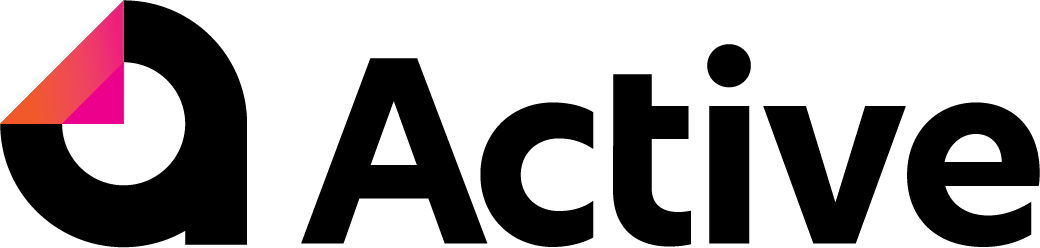Prerequisites
- The administrator setting up the integration must have administrative access within Active and HowNow X.
- For seamless functionality, please ensure you're on HowNowX version 10.2.1.534 or later.
Configuring the integration in Active Platform
- In Active, go to the Admin Centre and click on Integrations.

- Locate the 'HowNow X' integration option and click Configure.

The 'Binder Link Setting' option controls whether URLs for binders created in Active are automatically posted to HowNow X. Enabling it makes binder links visible in HowNow X, but it's optional and off by default.

An example of the Binder URL created in HowNow X.
- Select your HowNow X 'Default Location' For Exported Binder File.

How to use the integration
Linking source documents
For information on how to link HowNow X documents, see the 'Linking a document' section in the knowledge article: How to link various records to a binder.
The only difference to the article is that you would select Add from HowNow X and select documents that way instead of dragging and dropping documents using the Upload Docs feature.
Exporting completed binders
For information on how to export a completed binder, see the knowledge article: How to export a binder.