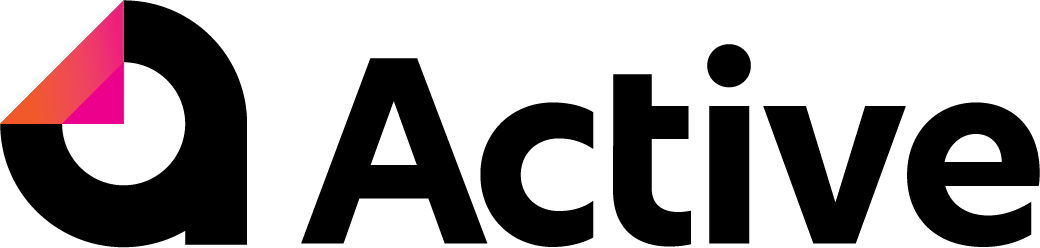Tasks are items that can be worked on and completed as part of the Job. They can be used in conjunction with Deliverables or independently. A task can also be a standalone item and not associated with a job.
A Task Template is a group of tasks that can be added to a Job when it is created or started. If creating a group of Jobs or rolling over Jobs, we suggest that Tasks are not created until the time the job is started.
Each task in the Task Template can include a Default User i.e. Job Preparer, Manager, etc. When the tasks are created against the job the default user will be replaced by the name of that person who is associated with the job.
Notifications can be included to notify a User or Client when the Task becomes active. A Task can also inherit it's Due Date from the Due Date on the Job. Finally you can elect to change the Job Status when the Task has been Completed.