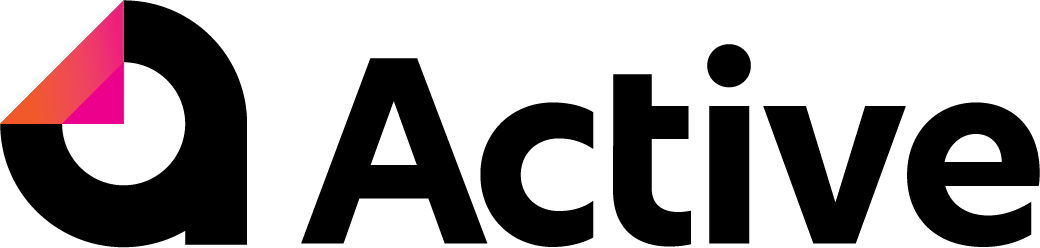The Admin Centre is where all of the firm's settings are established. Some of these settings will flow between the Business Fitness Products that are sharing a central database on the Active Platform. The shared settings include Offices, Users, License Summary and Settings.
These admin areas are currently shared by all the Active Modules including Smart Workpapers
Access information on these firm settings here - Admin Centre
Along with these firm settings which flow between all products, there are additional settings that apply just to Workflow. These include Kanban Columns, Job Status, Job Types, Deliverable Types and Task Templates. Please take a look at the following articles for information on each of these areas.