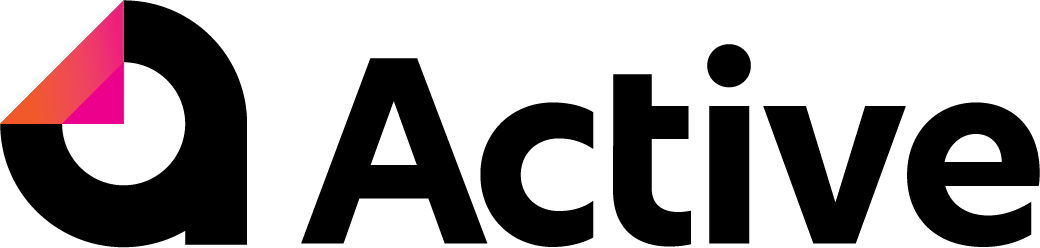Article Objective: To assist admin users in navigating the Admin Centre within Active Ledger & Reporting to create reporting fields at a firm level to enable standardisation. Context: Within report templates, information is populated from the Active Ledger file by using special fields. These fields let you build a generic report that you can use for all entities. They can be used to perform simple tasks, such as returning a report title or entity name. Please refer to the Glossary for definitions of key terms used in this article. TABLE OF CONTENTS |
Accessing the Admin Centre
Navigate to the Active Platform home page.

Click on your name icon and press Admin Centre.

Click on Ledger & Reporting Admin.

Click on Page Templates, Header Template or Notes.

Overview
Fields can be used anywhere in Active Ledger that administrators can create or edit content (see the administrator article: Reporting - content editor). They can also be used in titles, headers and footers.
Below is an example of how fields have been used in a paragraph in the Compilation Report template to return names and dates:

Note: Each field must be wrapped within two sets of curly braces as shown by: {{text}}
Note: To return subsets of properties, use the '.' syntax between each property. For example to return which state an office is in you would use: {{Office.Address.State}}
Note: All fields are case sensitive.
Reporting fields
Below is a complete list of fields which can be used within a report to populate information:
| Name | Field | Return | Examples |
|---|---|---|---|
| Report Title | {{Title}} | String | |
| DateTime* | {{DateTime d MMMM yyyy}} | String | e.g. format of date: 1 January 2024 (see below) |
| Office Id | {{Office.Id}} | GUID - Unique Office Identifier | |
| Office Name | {{Office.Name}} | String | |
| Office Trading Name | {{Office.TradingName}} | String | |
| Office ABN | {{Office.ABN}} | String | |
| Office Address | {{Office.Address.AddressLine1}} {{Office.Address.AddressLine2}} {{Office.Address.AddressLine3}} {{Office.Address.State }} {{Office.Address.Suburb }} {{Office.Address.PostCode }} | String | |
| Entity Name | {{Entity.Name}} | String | |
| Entity Trading Name | {{Entity.TradingName}} | String | |
| Entity ABN | {{Entity.ABN}} | String | |
| Entity Type | {{Entity.EntityType}} | String | e.g. 'Company', 'Trust', 'Partnership', 'Sole Trader' |
| Entity Responsible | {{Entity.Responsible}} | String | e.g. 'Director', 'Directors', 'Trustee, 'Trustees' |
| Entity Extended Responsible | {{Entity.ExtendedResponsible}} | String | e.g. 'Directors of ABC Company Pty Ltd', 'Trustees of ABC Trust', 'Proprietor' |
| Entity Responsible Plural | {{Entity.ResponsiblePlural}} | True/False - Boolean | e.g. 'Shareholders', 'Beneficiaries', 'Members', 'Proprietor', 'Partners' |
| Entity Owner | {{Entity.Owner}} | String | |
| Principal Activities | {{Entity.PrincipalActivites}} | String | |
| INot For Profit | {{Entity.NotForProfit}} | True/False - Boolean | |
| Is Company | {{Entity.IsCompany}} | True/False - Boolean | |
| Is Trust | {{Entity.IsTrust}} | True/False - Boolean | |
| Is Association | {{Entity.IsAssociation}} | True/False - Boolean | |
| Entity Registered Office | {{Entity.RegisteredOffice.AddressLine1}} {{Entity.RegisteredOffice.AddressLine2}} {{Entity.RegisteredOffice.AddressLine3}} {{Entity.RegisteredOffice.State}} {{Entity.RegisteredOffice.Suburb}} {{Entity.RegisteredOffice.Postcode}} | String | |
| Entity Principal Place of Business | {{Entity.PrincipalPlaceOfBusiness.AddressLine1}} {{Entity.PrincipalPlaceOfBusiness.AddressLine2}} {{Entity.PrincipalPlaceOfBusiness.AddressLine3}} {{Entity.PrincipalPlaceOfBusiness.State}} {{Entity.PrincipalPlaceOfBusiness.Suburb}} {{Entity.PrincipalPlaceOfBusiness.Postcode}} | String | |
| Start Date* | {{StartDate:d MMMM yyyy}} | String | e.g. format of date: 1 January 2024 (see below) |
| End Date* | {{EndDate:d MMMM yyyy}} | String | e.g. format of date: 1 January 2024 (see below) |
| IsWholeYear | {{IsWholeYear}} | True/False - Boolean | |
| Partner Id | {{Partner.Id}} | GUID - Unique User Identifier | |
| Partner Email | {{Partner.Email}} | String | |
| Partner First Name | {{Partner.FirstName}} | String | |
| Partner Last Name | {{Partner.LastName}} | String | |
| Partner Position | {{Partner.Position}} | String | Will return the Partner's position as shown in their Active Ledger User profile. |
| Partner Display Name | {{Partner.DisplayName}} | String => First Name and Last Name | |
| Page Title | {{Page.Title}} | String | |
| User Id | {{User.Id}} | GUID - Unique User Identifier | |
| User Email | {{User.Email}} | String | |
| User First Name | {{User.FirstName}} | String | |
| User Last Name | {{User.LastName}} | String |
*The following shows how date patterns can be used in the above fields to display in the format you require:
| Pattern | Result string |
| dd/MM/yy | 30/06/2024 |
| yyyy-MM-dd | 2024-06-30 |
| dd MMMM yyyy | 30 June 2024 |
| dddd, dd MMMM yyyy | Tuesday, 30 June 2024 |
| MMMM dd | June 30 |
Financial fields
Below is a complete list of fields which can be used within a report to populate financial information. The values will be chosen from the primary report column.
| Name | Field |
Gross Profit | {{Financial.GrossProfit}} |
| Profit from Operations | {{Financial.ProfitFromOperations}} |
| EBITDA | {{Financial.EBITDA}} |
| EBIT | {{Financial.EBIT}} |
| Net Profit | {{Financial.NetProfit}} |
| Income Tax | {{Financial.IncomeTax}} |
| Profit Before Tax | {{Financial.ProfitBeforeTax}} |
| Total Assets | {{Financial.TotalAssets}} |
| Total Liabilities | {{Financial.TotalLiabilities}} |
| Total Equity | {{Financial.TotalEquity}} |
| Net Current Assets | {{Financial.NetCurrentAssets}} |
| Retained Earnings | {{Financial.RetainedEarnings}} |
| Distributions | {{Financial.Distributions}} |
Formatting
Format the result as a number by adding :C or :N and the number of decimal places to round to, for example, to format the net profit with two decimal places:
{{Financial.NetProfit:C2}}
Or to format a plain number with 0 decimal places:
{{Financial.NetProfit:N0}}
You can also use Excel style combinations for formatting negative numbers and zeroes, for example to get negatives in brackets and 0's showing as '-':
{{Financial.NetProfit:$#,##0;($#,##0);-}}
Prior periods
You can access prior periods by appending 'Array' to the field title and using .X where X is the number of the column you wish to refer to. For example, to get the net profit from the second column in the report (usually your prior year) you would use:
{{Financial.NetProfitArray.2:C2}}
You can test for the existence of the value by using it in conjunction with a #if statement, for example:
{{#if Financial.NetProfitArray.2}}Text to show if there is a second column.{{/if}}
In addition, you can access the column headers by referring to the following fields:
| Name | Field |
Header Text (1st row) | {{Financial.ColumnHeaderTextArray.1}} |
| Period Text (2nd Row) | {{Financial.ColumnPeriodTextArray.1}} |
| Sign Text (3rd row) | {{Financial.ColumnSignTextArray.1}} |
Use these in conjunction with an if statement to build a 'prior year value in brackets', for example:
You can test for the existence of the value by using it in conjunction with a #if statement, for example the following statement:
{{Financial.NetProfit:C0}}{{#if Financial.NetProfitArray.2}}({{Financial.ColumnPeriodTextArray.2}}: {{Financial.NetProfitArray.2:C0}}){{/if}}
Will render as the following if there is a second column where the period text says '2:
$15,000 (2021: $12,000)
Reporting tags
If statements
Within a report an 'If Statement' can be used to return different text.
The following example takes a True/False variable and returns the text "Are" if True and "Is" if False:
{{#if Entity.ResponsiblePlural}}are{{#else}}is{{/if}}
The following example checks to see if a property exists and returns an ABN {{Entity.ABN}} if it does exist and blank if it does not exist:
{{#if Entity.ABN}}ABN {{Entity.ABN}}{{/if}}
Uppercase/lowercase
You can use 'uppercase' and 'lowercase' in a tag to convert the contents of a string to that case, for example:
{{#lowercase Entity.EntityType}}