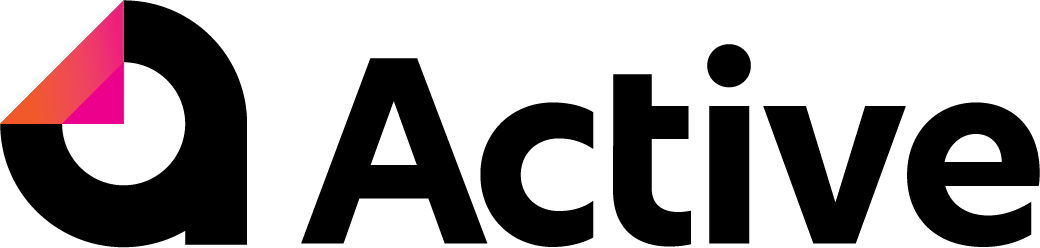Article Objective: To assist users in navigating the Active Platform with generating an itemised mapping report for all accounts. Context: A mapping report outlines which Active Ledger accounts are matched to which source accounts. An account has a unique account number and name combination that Active Ledger tracks. It comprises one or more client accounting system accounts. A source account however, is the general ledger account pulled from the clients accounting file. Please refer to the Glossary for definitions of key terms used in this article. TABLE OF CONTENTS |
Generating a ledger report
Navigate to the Reports screen and click on the Mapping Report tab.

Here, you are required to fill out the start and end data of the report.
Select the Show Tree View checkbox if you wish to display accounts in a heading format. This splits out revenue, expenses, assets, liabilities and equity, as well as further breaking down individual accounts under their respective headings.
Once the above sections are filled out accordingly, select Run Report.

This generates a list of all the Active Ledger accounts and their respective source accounts.
Searching
To search through a generated report, start typing in the search field as demonstrated below. This is a live search field so pressing enter is not required.

For more information on filtering and formatting generated reports see the knowledge article: Datasets - filtering and formatting within Active Ledger.
Right-click menu
To access the right-click menu, use your mouse to right-click anywhere on the generated report to bring up the following menu options.

Note: Exporting via the right-click menu DOES NOT update the status of the journal, this needs to be done using the 'Exporting journals tagged 'Pending Export' methods described in the knowledge article: Datasets - reports - trial balances.