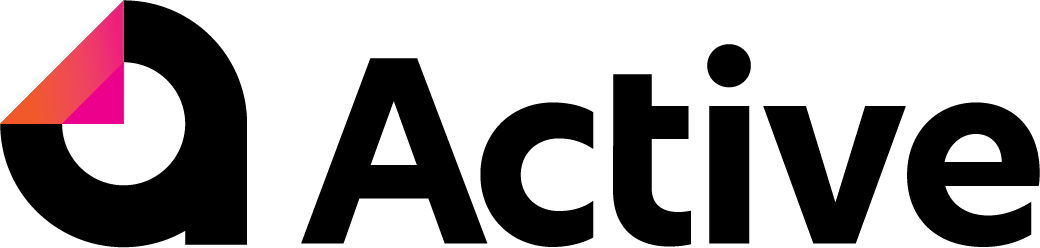This support article aims to equip you with the knowledge and tools to diagnose and resolve common issues encountered when ATO data isn't populating as expected. By understanding the potential causes and available fixes, you should be able to rectify most data population problems and continue with the job.
Error message | How to fix it |
CMN.ATO.AS.EM024 – Access to the activity statement is not available | This is caused by a mismatch between the client's ABN branch numbers in Active Platform and the ATO record. To fix this, navigate to the Edit Client screen and update the "Branch" number in Active to match the ATO record.  You can get your ABN branch number from the ATO online services. For example, if your Number field is '11111111111/002', the branch number is 002 and your ABN is 1111111111. Alternatively, you can contact the ATO and ask which branch you should use. Note: If you have the XPM to Active Sync enabled, update the branch number in XPM instead of Active. The updated branch number will then be automatically updated in Active during the next sync. For more information, refer to this article: How to populate the 'J50 BAS Lodgements. |
| SBR.GEN.AUTH.006 – A notification does not exist for your software provider for sending your online (cloud) transactions. | The ATO has not authorised ‘Active by Business Fitness’ to collect the data you are requesting. To give Active Workpapers permission to gather information from the ATO, you must register Business Fitness as a digital service provider with the ATO. Please ensure that you have completed the steps mentioned in this article: How to set up the ATO connection & register Business Fitness as a digital service provider with the ATO and try again. |
SBR.GEN.AUTH.008 – Your notification for the online (cloud) software provider does not contain the correct Software ID CMN.ATO.AUTH.011 – The client you transmitted is not associated with the agent number you supplied and cannot be authorised | Active Workpapers lets you connect a binder directly to the ATO to prefill lodged BAS data into the 'J50 BAS lodgements' template, which then flows through to other relevant templates.
For this to occur, two one-off steps need to be completed:
Please ensure that you have completed the steps mentioned in this article: How to set up the ATO connection & register Business Fitness as a digital service provider with the ATO and try again. |
CMN.ATO.GEN.428016 Tax File Number failed the algorithm check. |
|
Still needing help? Please contact our friendly support team for further assistance.