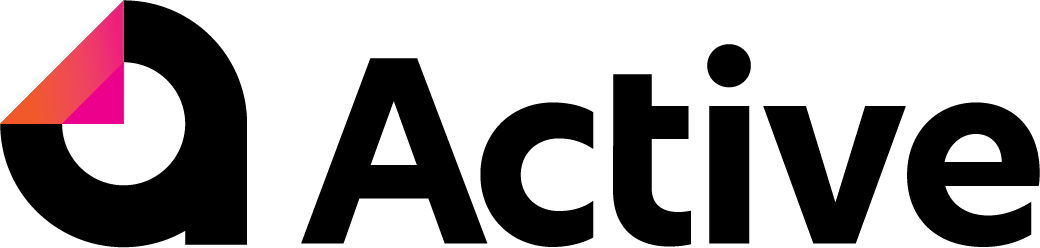What is a primary user?
In Active Workpapers, the primary user is the first person to open and work on a specific binder file. This user's instance of Excel communicates directly with Active Workpapers' cloud-based API, ensuring that any changes made to the binder, like inserting a new sheet, updating existing data, or modifying rec fields, are accurately reflected and synchronised.
How does sheet insertion work?
When a worksheet is inserted into a binder by a primary user, Excel handles most of the insertion process. The primary user will receive a detailed message outlining the specific steps involved in the insertion. This message includes information such as the new sheet's name, position, and any associated data.
If a non-primary user inserts a workpaper sheet, their Excel instance will still initiate the insertion process. However, the primary user's Excel Add In will ultimately handle the majority of the work and will receive the detailed insertion message. The non-primary user will also get a message indicating that the insertion is in progress.
Key points to remember
- The primary user is the first person to open a binder file in Excel.
- Sheet insertions are primarily handled by the primary user's Excel, even if initiated by a non-primary user.
- Both the primary and non-primary users will receive messages about the insertion process.